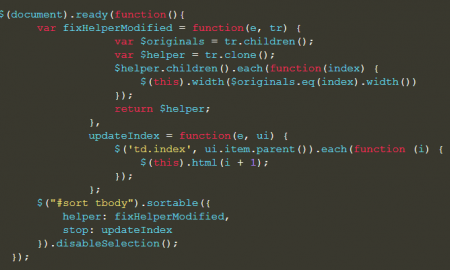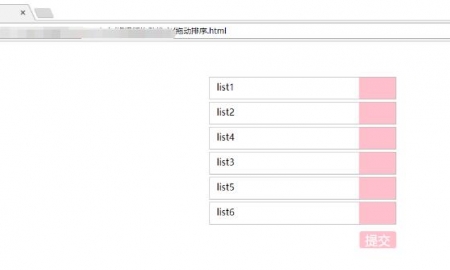html代码
<div class="tabs">
<nav class="tab-title">
<a href="javascript:;" class="active" data-cont="toutiao">头条</a>
<a href="javascript:;" data-cont="resou">热搜</a>
<a href="javascript:;" data-cont="paihang">排行榜</a>
<a href="javascript:;" data-cont="guonei">国内</a>
</nav>
<div class="tab-content">
<section class="cont" id="toutiao">
头条
</section>
<section class="cont" id="resou">
热搜
</section>
<section class="cont" id="paihang">
排行榜
</section>
<section class="cont" id="guonei">
国内
</section>
</div>
</div>
CSS
html,body {
margin:0;
padding:0;
width:100%;
font-family:"Microsoft Yahei";
}
.tabs {
width:80%;
height:300px;
margin:50px 10%;
border:1px solid #ccc;
}
.tab-title {
display:flex;
background:#fff;
}
.tab-title a {
display:block;
text-decoration:none;
text-align:center;
width:25%;
height:40px;
flex:1;
padding:0 10px;
color:#666;
font-size:16px;
line-height:40px;
border-right:1px solid #f40;
border-bottom:2px solid #f40;
}
.tab-title a:last-child {
border-right:0;
}
.tab-title a.active {
color:#f40;
border-bottom:0;
}
.tab-content {
width:100%;
height:100%;
}
.tab-content .cont {
display:none;
overflow:hidden;
font-size:50px;
}
JS部分
$(function() {
var secId = $('.active').get(0).dataset["cont"];
$("#" + secId).css('display', 'block');
$('.tab-title').on('click', 'a', function(e) {
var cur = $(".active");
cur.removeClass("active");
var currentSec = cur.get(0).dataset["cont"];
$("#" + currentSec).css('display', 'none');
this.classList.add("active");
var secID = this.dataset["cont"];
$(this).offset().top;
$("#" + secID).css('display', 'block');
})
})
最终效果: