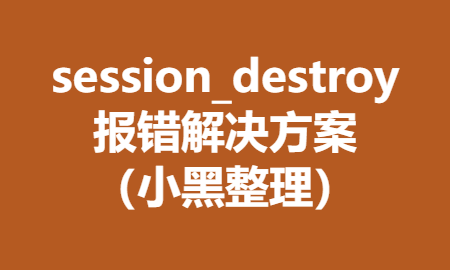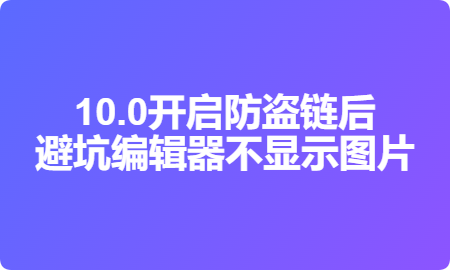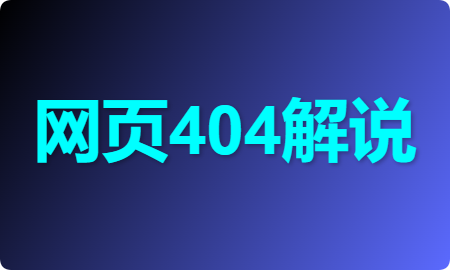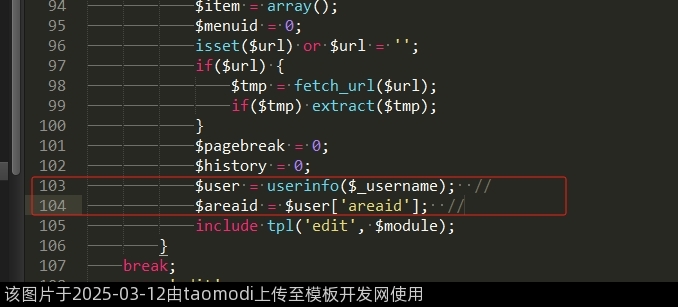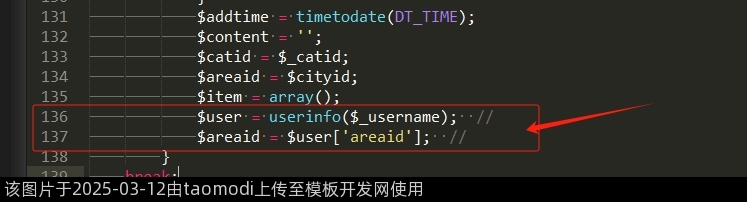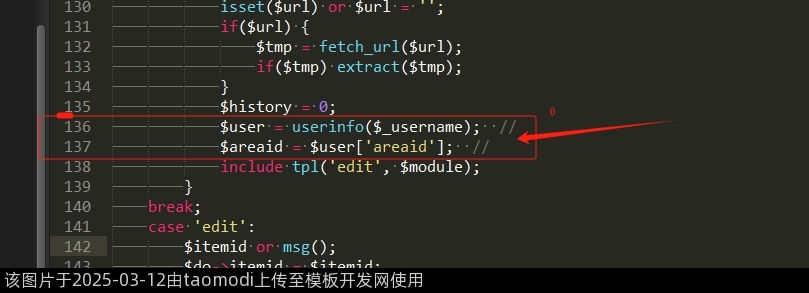首先,登录网站后台,在左侧会员管理界面,找到会员管理-一键登录菜单,点击进去,选择QQ登录,启用,然后点击右侧的账号申请,进入QQ互联中心,登录你的授权QQ号,
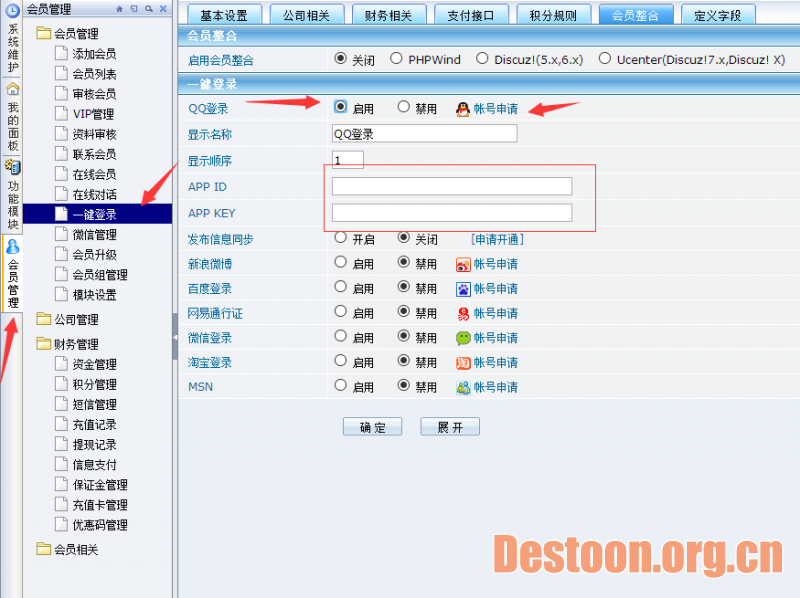
然后申请加入!


选择你需要申请的类型(在这里一般情况下选择网站应用开发),然后输入网站资料

在这里回调地址要输入:https://网站首页域名/api/oauth/qq/callback.php 【请替换你的域名】,要注意验证你的网站域名,根据提示验证你的网站域名,然后创建应用。

到这一步的时候还不能提交审核,需要完成图标素材上传之后再提交审核。

保存后进入下一步,为了加快审核的通过,你需要输入网 站的备案信息(如果有的话推荐输入)以及网站的登录页地址
.这块从上方的信息编辑进入.

然后提交审核就可以了!
当然审核通过后,你可以把给你的App ID 和APP KEY输入到网站的后台一键登录开启处的QQ两项App ID 和APP KEY,然后就能使用QQ一键登录了!

当然,为了更完美的在全站顶部会员信息中心处显示QQ一键登录按钮,可以通过修改网站模板来实现,具体修改位置为template下的default/chip/line.htm,
在忘记密码后面添加【一共要加两处】:
| <a href="https://你的域名网址/api/oauth/qq/connect.php" title="QQ登录"><img src="https://你的域名网址/api/oauth/qq/Connect_logo_6.png" alt="QQ登录"></a>
其中的图标请自行另存为并上传到相应位置,放在显眼位置会更容易获得通过。
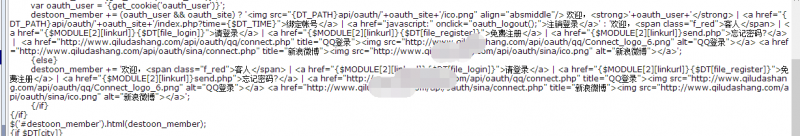

以上是destoon b2b v6.0 开启一键登录整合QQ会员登录的基本操作方法,希望对你使用destoon能够有所帮助!