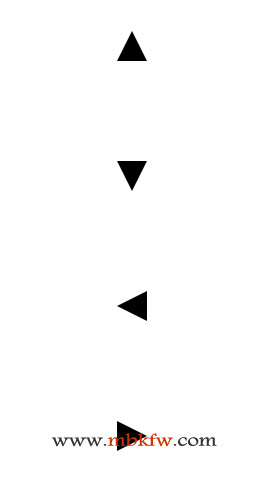
直接上代码!
<!DOCTYPE html>
<html lang="en">
<head>
<title>小三角</title>
<style>
.up-triangle{
width:0px;
height:0px;
border-bottom:30px solid #000;
border-left:15px solid transparent;
border-right:15px solid transparent;
margin:100px auto;
}
.down-triangle{
width:0px;
height:0px;
border-top:30px solid #000;
border-left:15px solid transparent;
border-right:15px solid transparent;
margin:100px auto;
}
.left-triangle{
width:0px;
height:0px;
border-right:30px solid #000;
border-top:15px solid transparent;
border-bottom:15px solid transparent;
margin:100px auto;
}
.right-triangle{
width:0px;
height:0px;
border-left:30px solid #000;
border-top:15px solid transparent;
border-bottom:15px solid transparent;
margin:100px auto;
}
</style>
</head>
<body>
<div class="up-triangle"></div>
<div class="down-triangle"></div>
<div class="left-triangle"></div>
<div class="right-triangle"></div>
</body>
</html>
