1、登录wdcp后台-系统管理-文件管理-apache(这里演示的是apache的环境,nginx的类似)如图:
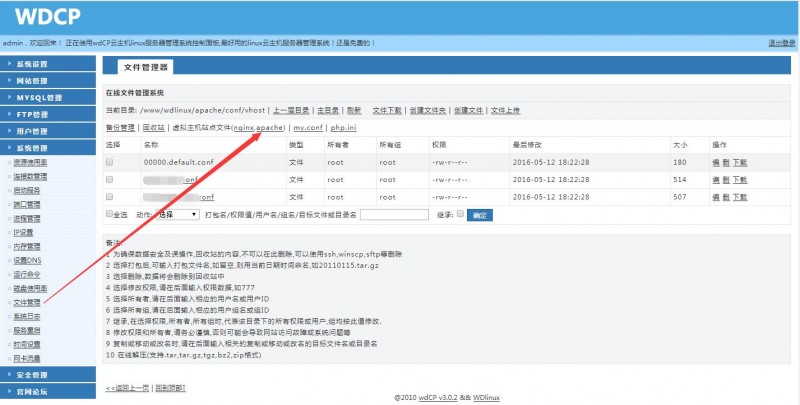
2、点击创建文件-输入文件名-确定如图:
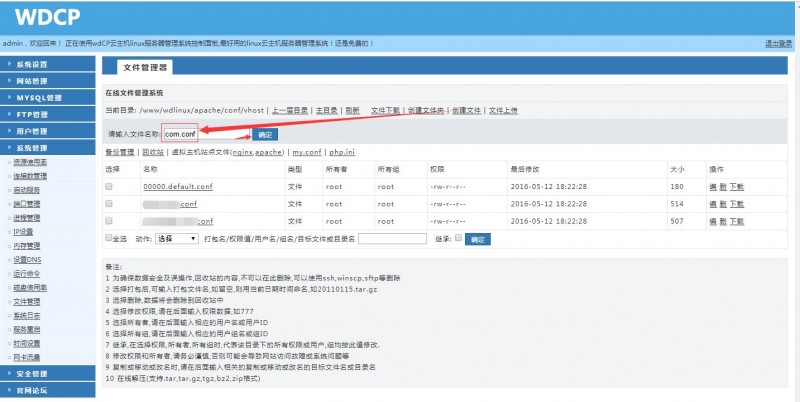
3、编辑刚创建的文件-输入以下内容(输入内容红色框处修改为自己的目录或者域名信息),然后保存如图:
3-1、要么新建一个
<VirtualHost *:80> documentRoot /home/wwwroot/网站目录名/public_html/company ServerName www.网站域名 ServerAlias *.网站域名 <IfModule mod_rewrite.c> RewriteEngine On Errordocument 404 /404.php RewriteRule ^(.*)\.(asp|aspx|asa|asax|dll|jsp|cgi|fcgi|pl)(.*)$ /404.php RewriteRule ^(.*)/([a-z]+)/(.*)\.shtml$ $1/$2/index.php?rewrite=$3 </IfModule> php_admin_value open_basedir /home/wwwroot/网站目录名:/tmp </VirtualHost> <Directory /home/wwwroot/网站目录名> Options FollowSymlinks AllowOverride All Order allow,deny Allow from all </Directory>
3-2、要么直接改原有的
<VirtualHost *:80> documentRoot /home/wwwroot/网站目录名/public_html ServerName 网站域名 ServerAlias www.网站域名 Errordocument 400 /errpage/400.html Errordocument 403 /errpage/403.html Errordocument 404 /errpage/404.html php_admin_value open_basedir /www/web/minzuqiye:/tmp <IfModule mod_deflate.c> DeflateCompressionLevel 7 AddOutputFilterByType DEFLATE text/html text/plain text/xml application/x-httpd-php AddOutputFilter DEFLATE css js html htm gif jpg png bmp php </IfModule> </VirtualHost> <VirtualHost *:80> documentRoot /home/wwwroot/网站目录名/public_html/company/ ServerName www.网站域名 ServerAlias *.网站域名 RewriteEngine On Errordocument 404 /404.php RewriteRule ^(.*)\.(asp|aspx|asa|asax|dll|jsp|cgi|fcgi|pl)(.*)$ /404.php RewriteRule ^(.*)/([a-z]+)/(.*)\.shtml$ $1/$2/index.php?rewrite=$3 </VirtualHost> <Directory /home/wwwroot/网站目录名> Options FollowSymlinks AllowOverride All Order allow,deny Allow from all </Directory>
4、如果WAP绑定了2级域名如(m.dtmuban.com)切环境为nginx,apache双环境的服务器,主环境是 apache的
把nginx规则里面的 m.dtmuban.com.conf(手机版规则改成如下,以为强制转移到apache规则)
server {
listen 80;
root /home/wwwroot/网站目录/public_html/mobile;
server_name m.dtmuban.com;
index index.html index.php index.htm;
error_page 400 /errpage/400.html;
error_page 403 /errpage/403.html;
error_page 404 /errpage/404.html;
error_page 405 /errpage/405.html;
error_page 503 /errpage/503.html;
location ~ \.php$ {
proxy_pass https://127.0.0.1:88;
include naproxy.conf;
}
location ~ /\.ht {
deny all;
}
location / {
try_files $uri @apache;
}
location @apache {
internal;
proxy_pass https://127.0.0.1:88;
include naproxy.conf;
}
}
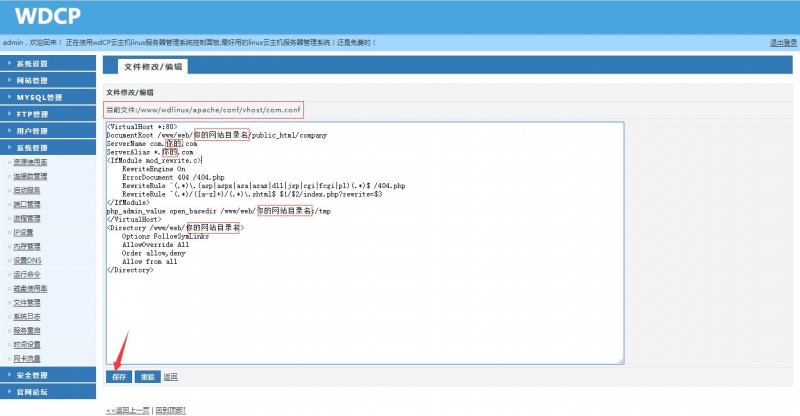
5、最后系统管理-服务重启-web重启,到这里就完成了,destoon网站的设置就不说了,自己按要求设置好就可以了




